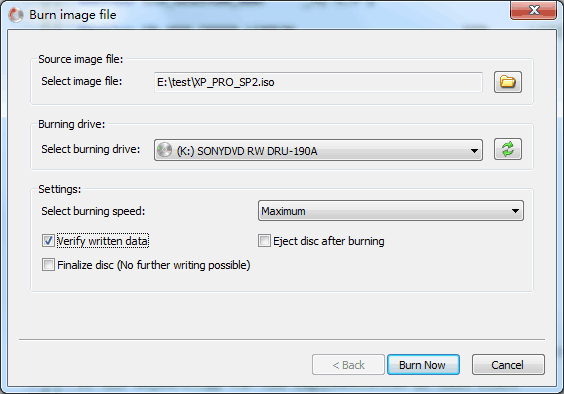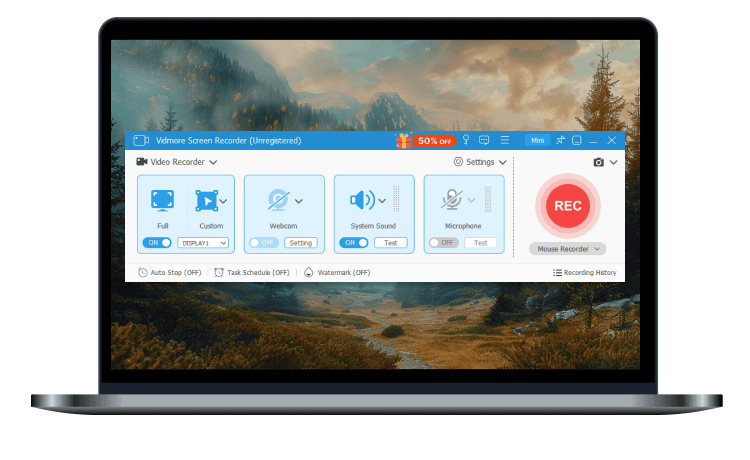新電腦、超頻必備的燒機軟體,可用來測試電腦的穩定性以及極限。
- PassMark BurnInTest
- 軟體版本 : 11.0 Build 1004 for Windows x86-64
- 軟體分類 : 83系統工具 (系統測試)
- 語言介面 : 多國語言
- 作業系統 : Windows(含Win11)
- 軟體性質 :
- 使用限制 : 三十天試用
- 建議售價 : US:34
- 檔案大小 : 172.87 MB
- 官方網站 : PassMark Software
- 點閱次數 : 8,281下載次數 : 68
- 更新時間 : 2024/11/11 下午 11:37:02
軟體簡介
PassMark BurnInTest 是一款用來測試電腦系統的可靠性和穩定性的測試工具軟體,我們可透過 PassMark BurnInTest 來測試電腦系統上 CPU、硬碟、記憶體、光碟機、燒錄器、音效卡、顯示卡…等。
說明介紹
【功能摘要】
- 線上幫助及 PDF 格式使用手冊
- 顯示卡記憶體測試
- 於 Windows 系統下,可從 USB 裝置或光碟執行程式
- 系統資訊包含了 CPU 類型、 CPU 速度其及序號
- 透過第三方軟體,可監視裝置溫度
- 透過第三方軟體,可監視不斷電系統或筆記型電腦之電力狀況
- 可同時測試至多二十個硬碟機或軟碟機裝置
- 支援援硬碟機 S.M.A.R.T.
- 可列印測試結果
- 可將測試結果複製至其他程式,例如:Word
【系統需求】
Windows 7 Ultimate Edition Service Pack 1 build 7601 (64-bit),
1 x Intel(R) Core(TM) i5-2500K CPU @ 3.30GHz [2006.9 MHz],
7.9GB RAM,
Intel(R) HD Graphics 3000, AMD Radeon HD 6790,
932GB HDD, 112GB SSD,
CD-RW/DVDRW,【功能比較表】
Standard Professional For Linux Test your single, multiple and multi-core CPUs Test your Hard, Solid State and Flash Disk Drives Test your RAM Test your CD, DVD and Blu-Ray Drives Test your Video Cards and 2D/3D Graphics Test your Network Test your Sound Cards Detailed System Information Reporting Test Logging and Reporting Test Scripting and Automation Support for 32-bit Windows Platforms1 Support for 64-bit Windows Platforms1 Support for Linux Platforms2 Supports Plug-In Tests3 Seamless Integration with User-Written Tests Support for Serial Port Loopback Testing4 Support for Parallel Port Loopback Testing4 Support for USB Port Loopback Testing4 Support for Tape Drive Testing CPU Affinity Selection5 Advanced RAM Testing6 Electromagnetic Compliance (EMC) Testing for Monitors7 Advanced Testing Preferences8 N/A
網編推薦
中 AnyBurn Free 6.2 安裝版 for 64-bit
一款人人必備的輕量級專業CD/DVD/藍光燒錄軟體。它為燒錄和光碟映像提供了免費且完整的解決方案。
為您推薦
中 FxSound 1.1.26.0
適用於 Windows 的最佳免費聲音增強器,FxSound 可以在 Windows 系統上幫你提升音量、低音和音質。
音樂 : FxSound 糾正了您的設備和壓縮音訊的限制。
視訊遊戲 : 環繞聲讓您完全沉浸在虛擬世界中。
電視和電影 : FxSound 可以平滑和改善您喜愛的節目和電影的音訊。
轉錄 : FxSound 提高您聲音的清晰度以保持您的理智。